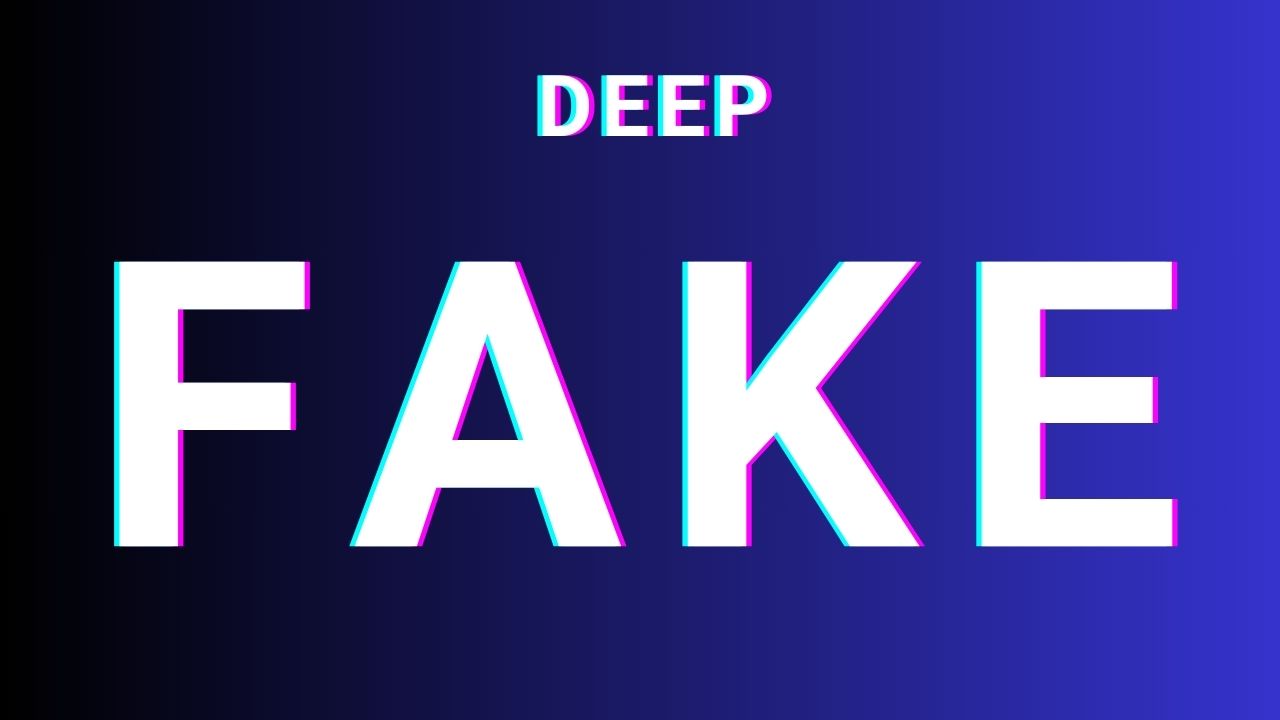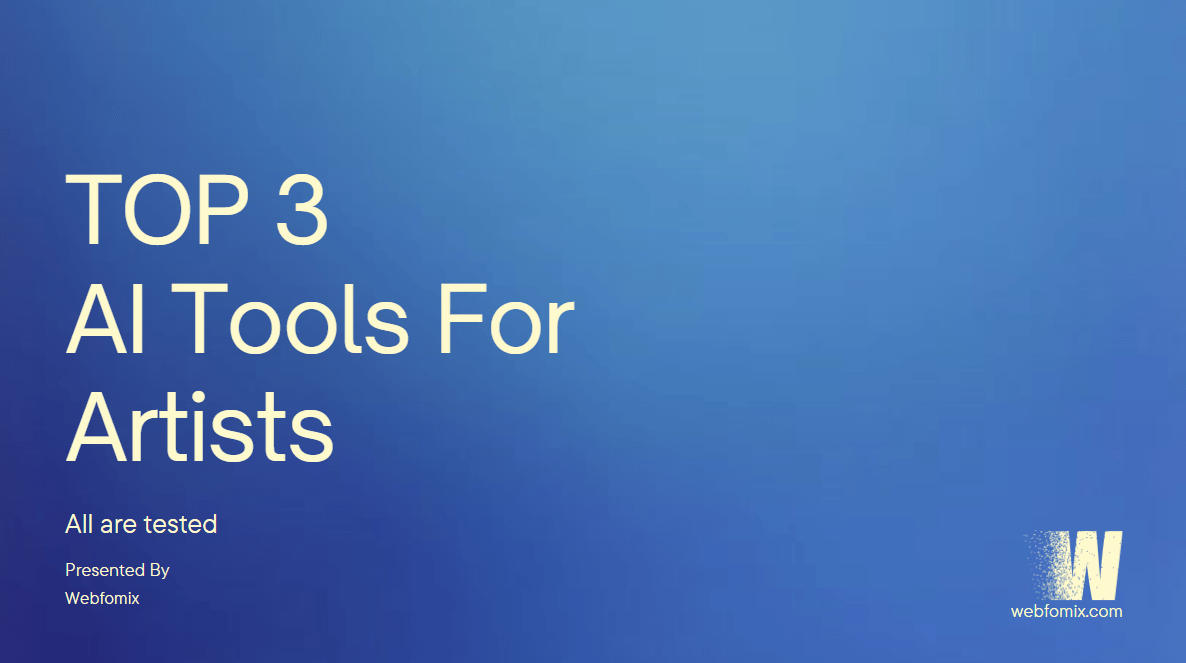Learn the simple steps to effortlessly install themes on your WordPress website! Whether you’re a beginner or seasoned user, this quick guide covers everything you need to know to customize your site’s look and feel. Watch now for easy-to-follow instructions and start transforming your website today
Step by Step Guide to Install WordPress Themes
- Choose Your Theme: First, you need to decide on the WordPress theme you want to install. You can browse and choose from thousands of free and premium themes available on the WordPress.org theme directory or other theme marketplaces.
- Download the Theme: If you’ve chosen a theme from the WordPress.org directory, you can search for it within your WordPress admin dashboard under “Appearance” > “Themes” > “Add New.” If you’ve chosen a premium theme from a marketplace, you’ll typically download a ZIP file from the marketplace’s website.
- Upload the Theme: If you downloaded the theme ZIP file from WordPress.org, you can simply click the “Upload Theme” button on the “Add New Theme” page and select the ZIP file from your computer. If you downloaded the theme from a marketplace, you’ll need to navigate to “Appearance” > “Themes” > “Add New” in your WordPress dashboard and then click on the “Upload Theme” button.
- Install the Theme: Once you’ve uploaded the theme ZIP file, WordPress will automatically install it for you. After the installation is complete, you’ll see a success message.
- Activate the Theme: After the theme is installed, you need to activate it to make it live on your website. You can do this by navigating to “Appearance” > “Themes” in your WordPress dashboard, where you’ll see a list of all the installed themes. Simply click the “Activate” button below the theme you want to use.
- Customize Your Theme: Once the theme is activated, you can customize its settings and appearance to suit your preferences. You can do this by navigating to “Appearance” > “Customize” in your WordPress dashboard, where you’ll find options to customize various aspects of your theme, such as colors, fonts, header/footer settings, and more.
- Add Content: Finally, you can start adding content to your website using the newly installed theme. You can create pages, posts, menus, and more by navigating to the respective sections in your WordPress dashboard.
Step by Step Video Guide To Install WordPress Themes
What are the key factors to consider when choosing a WordPress theme?
Design and Branding:
- Aesthetics: Does the theme align with your brand image and target audience? Does it exude the desired feeling (e.g., professional, playful, modern)?
- Layout: Does the layout suit your content type and functionality needs? Ensure it has the sections and features you require (e.g., galleries, portfolio, contact form).
- Responsiveness: Is the theme mobile-friendly and looks good across different screen sizes? This is crucial for user experience and SEO.
Functionality and Performance:
- Features: Does the theme offer the specific functionality you need, like e-commerce integration, social media sharing, or specific page types?
- Customization: Can you easily adjust colors, fonts, layouts, and other elements to match your brand and preferences?
- Performance: Is the theme lightweight and optimized for fast loading speeds? This impacts user experience and SEO.
- SEO-friendliness: Does the theme use clean code and allow for meta descriptions, title tags, and other SEO best practices?
Support and Reliability:
- Updates: Does the theme developer regularly update the theme with bug fixes and security patches?
- Support: Does the developer offer helpful support, documentation, and resources in case you encounter any issues?
- Community: Is there an active community forum or group where you can get help from other users?
Additional factors:
- Price: Free themes exist, but premium themes often offer more features, support, and updates. Determine your budget and needs.
- Compatibility: Ensure the theme is compatible with your WordPress version and other plugins you plan to use.
- Accessibility: Choose a theme that is accessible to users with disabilities, following WCAG guidelines.
- Security: Select a theme with a good reputation and security practices to protect your website.
How do responsive design and mobile-friendliness impact the selection of a WordPress theme?
When it comes to selecting the perfect WordPress theme, two elements reign supreme: responsive design and mobile-friendliness. These aren’t merely desirable features; they’re foundational pillars for a successful website in today’s mobile-driven world. Let’s delve into why they hold such immense importance.
User Experience: The Cornerstone of Success
Imagine struggling to decipher text, squinting to tap buttons, or navigating a maze-like website on your phone. Frustrating, right? That’s the harsh reality for users encountering a non-responsive theme. It translates to high bounce rates, lost engagement, and ultimately, a damaged brand image. Conversely, a responsive theme adapts seamlessly to any screen size, offering a smooth and enjoyable experience for all visitors, regardless of their device. This fosters trust, engagement, and a positive perception of your brand.
SEO: Unlocking the Power of Visibility
Search engines, with Google leading the charge, prioritize mobile-friendly websites in their rankings. This means if your theme falters on mobile devices, your website’s visibility and organic traffic suffer. Choosing a responsive theme not only ensures search engine visibility but also allows for seamless implementation of SEO best practices like optimized title tags, meta descriptions, and structured data. These elements further refine your website’s search engine appeal, propelling it towards higher ranking positions.
Branding and Credibility: Perception Matters
In today’s digital age, first impressions matter more than ever. A website that malfunctions on mobile devices instantly conveys an outdated and unprofessional image, reflecting poorly on your brand. It screams “we haven’t kept up with the times” and alienates a significant portion of your potential audience – mobile users, who now make up over half of all web traffic. By prioritizing responsive design, you demonstrate your commitment to providing a modern and accessible experience, solidifying your brand’s credibility and professionalism.
Page Builders: Empowering You to Craft Your WordPress Vision
Page builders have revolutionized the WordPress landscape, empowering users with little to no coding experience to design and customize their websites visually. But how exactly do they enhance the functionality and appearance of WordPress themes? Let’s explore their impactful role:
Unleashing Customization Freedom:
Traditionally, customizing a WordPress theme required understanding code or relying on a developer. Page builders break down these barriers, providing drag-and-drop interfaces and intuitive tools to:
- Edit layouts: Arrange pre-built sections, columns, and widgets to create unique page structures without touching code.
- Modify styles: Play with fonts, colors, and spacing using visual controls, tailoring the theme’s aesthetics to your brand identity.
- Incorporate diverse elements: Add forms, sliders, buttons, and more using a library of widgets, expanding your website’s functionality.
Theme Independence and Flexibility:
While some themes come with built-in page builders, the beauty lies in their theme-agnostic nature. You’re not locked into a specific theme’s limitations. Choose a theme that aligns with your overall design preferences, and leverage the page builder for granular control over layouts and functionality. This flexibility empowers you to adapt and evolve your website as your needs change.
How do you ensure a WordPress theme is optimized for SEO (Search Engine Optimization)?
Choosing an SEO-friendly WordPress theme lays the foundation for attracting organic traffic through search engines. Here are some key aspects to consider:
Technical Optimization:
- Clean and Valid Code: The theme’s code should be clean, well-structured, and validated according to W3C standards. This helps search engines crawl and understand your website effectively.
- Fast Loading Speed: Aim for a theme that loads quickly (ideally under 2 seconds) on all devices. Search engines favor fast-loading websites, and it also improves user experience.
- Responsive Design: A responsive theme ensures your website displays flawlessly on all devices, including desktops, tablets, and mobiles. This is crucial for both user experience and SEO, as Google prioritizes mobile-friendly websites.
- Structured Data: Choose a theme that supports structured data markup, which provides search engines with richer information about your content, leading to potentially richer search results.
Content Optimization:
- Title Tags and Meta Descriptions: The theme should allow you to easily set unique and relevant title tags and meta descriptions for each page and post. These snippets are crucial for attracting clicks in search results.
- Headings and Subheadings: The theme should use proper heading tags (H1, H2, etc.) to structure your content clearly, making it easier for search engines to understand and users to navigate.
- Image Optimization: Ensure the theme allows for optimizing image alt tags and file sizes. Alt tags describe images for accessibility and SEO, while smaller file sizes contribute to faster loading speeds.
Additional SEO Features:
- XML Sitemap Integration: Look for themes that integrate with XML sitemap plugins, which help search engines discover your website’s content more efficiently.
- Schema Markup Support: Having a theme that supports Schema markup allows you to provide even richer information about your content to search engines, potentially leading to richer search results.
- Internal Linking Capabilities: The theme should make it easy to link to other relevant pages within your website, which helps search engines understand the relationships between your content and distribute authority.
What are child themes in WordPress, and why are they important?
child themes stand as superheroes, enabling you to modify your website’s look and feel without harming the underlying parent theme. But what exactly are they, and why are they so important?
Think of a child theme as a separate layer built on top of a parent theme. It inherits all the styles, features, and functionalities of the parent, essentially becoming a copy. However, the beauty lies in its ability to make changes without altering the original theme’s code. This is crucial for two main reasons:
1. Update Safety: WordPress themes get updated regularly, fixing bugs and adding new features. Modifying the parent theme directly means your changes get overwritten during updates, leading to frustration and lost work. A child theme acts as a protective shield. Any customizations you make reside within the child theme, remaining safe and sound even after parent theme updates.
2. Experimentation Freedom: Want to try a new color scheme, play with different layouts, or add unique features? Go wild with your child theme! Experimentation becomes risk-free, knowing that if something goes wrong, you can simply disable the child theme and revert to the original parent theme.
Creating a child theme is fairly simple. It involves creating a new folder within your themes directory and adding a few essential files like style.css to specify the parent-child relationship and define your custom styles.
Child themes offer several benefits beyond safety and experimentation:
- Improved Code Maintainability: Keeping customization code separate from the parent theme makes your website’s codebase cleaner and easier to manage.
- Theme Sharing: If you develop custom functionality in your child theme, you can easily share it with others without affecting their parent theme.
- Version Control: Use version control systems like Git to track changes made to your child theme, allowing you to revert to previous versions if needed.
While child themes aren’t mandatory for every website, they become essential when:
- You plan to customize your theme heavily.
- You want to ensure smooth updates without losing your customizations.
- You value clean and maintainable code.
Remember:
- Choose a parent theme that aligns with your design preferences and offers the basic functionality you need.
- Use your child theme for specific customizations and avoid cluttering it with unnecessary code.
- Keep your child theme updated alongside the parent theme for optimal performance and security.