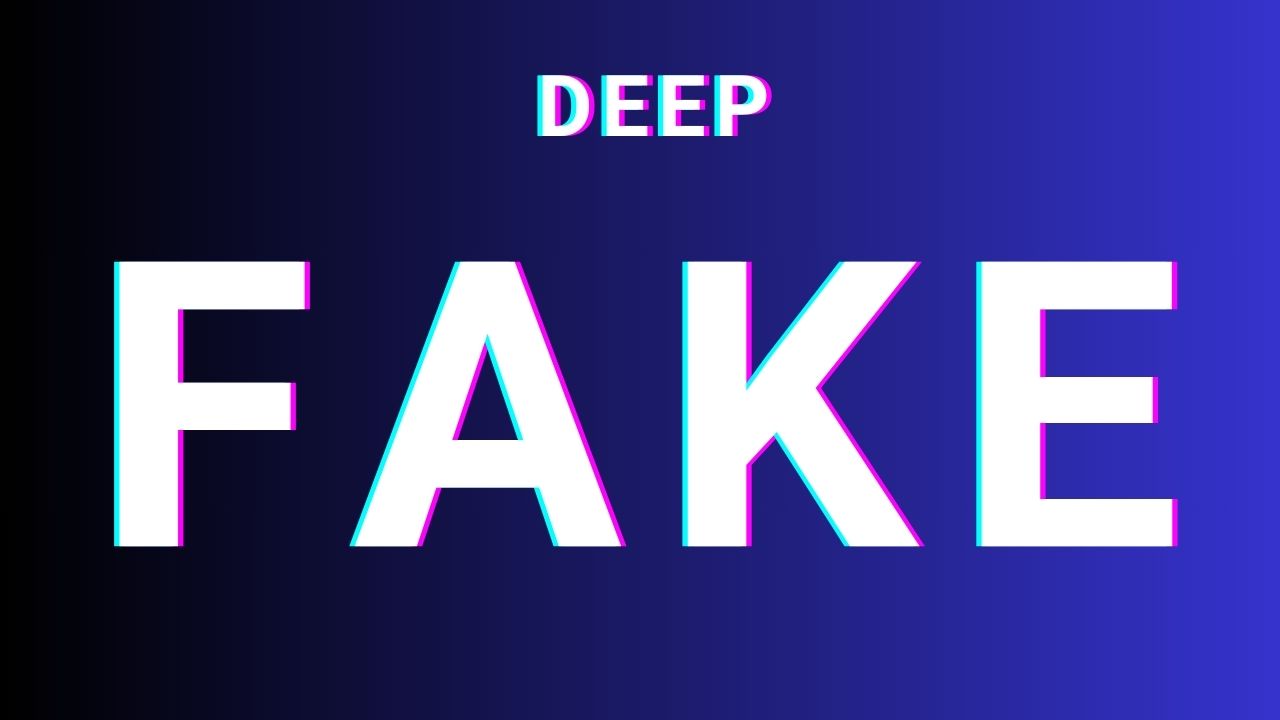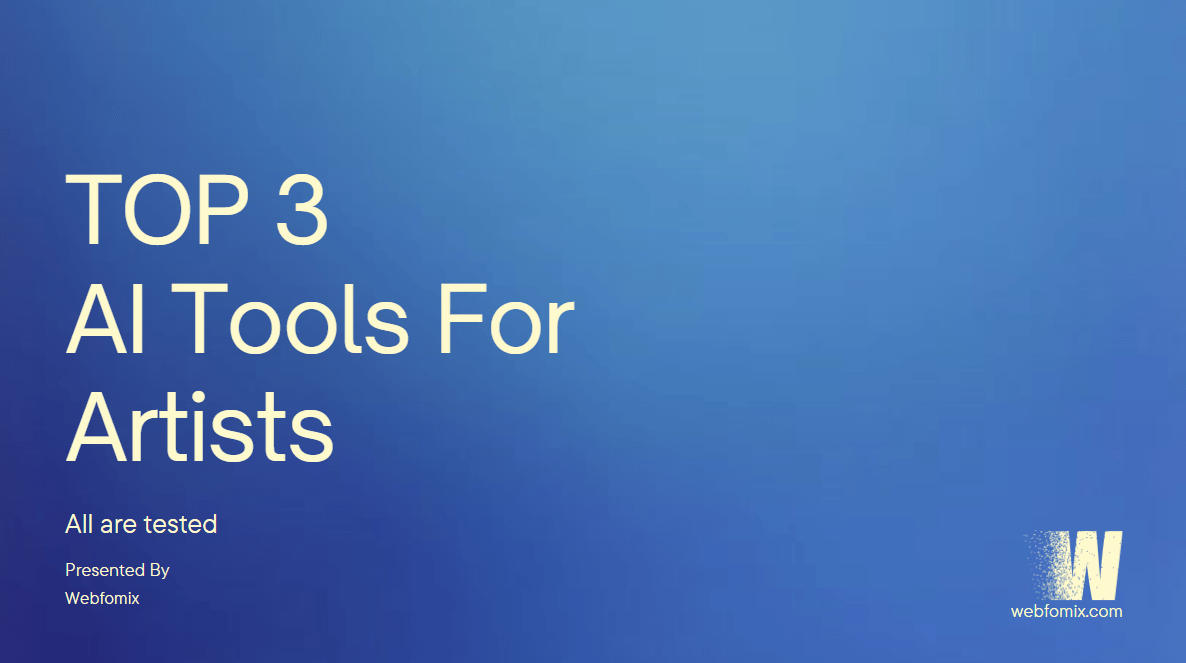WordPress plugins, few tools have made as significant an impact on form creation and management as Gravity Forms. Designed with versatility and user-friendliness in mind, Gravity Forms has become a go-to solution for WordPress users seeking a robust and customizable form-building experience. In this article, we’ll explore the features that make Gravity Forms a standout plugin, revolutionizing the way websites handle forms and user interactions.
Seamless Form Creation
Gravity Forms excels in simplifying the form creation process. Whether you’re designing a simple contact form or a complex survey, the plugin provides an intuitive drag-and-drop interface. Users can easily add form fields, arrange them to suit their needs, and customize options without the need for extensive coding knowledge. This user-friendly approach makes form creation accessible to users of all skill levels.
Advanced Field Options
Beyond basic form elements, Gravity Forms offers a wide array of advanced field options. From file uploads and multi-page forms to conditional logic that dynamically adjusts form fields based on user input, the plugin allows for highly customized and interactive form experiences. This flexibility ensures that users can create forms tailored to their specific requirements.
Integration with Third-Party Services
Gravity Forms takes form submissions to the next level by seamlessly integrating with various third-party services. Whether you need to connect your forms to email marketing platforms, payment gateways, or CRM systems, the plugin supports numerous integrations. This feature streamlines data management, allowing users to consolidate information across different platforms effortlessly.
Conditional Logic for Dynamic Forms
The ability to create dynamic forms based on user input is a standout feature of Gravity Forms. With conditional logic, users can set rules that determine which form fields are displayed based on the responses provided. This not only enhances the user experience by presenting relevant information but also streamlines the form-filling process.
Security Measures and Spam Prevention
Security is a top priority for any website, and Gravity Forms addresses this concern with built-in security features. The plugin includes protection against common form-related security issues and employs measures to prevent spam submissions. This ensures that the data collected through your forms is legitimate and secure.
User-Friendly Entry Management
Managing form entries is a breeze with Gravity Forms. The plugin provides a dedicated entry management interface where users can view, filter, and export form submissions. The user-friendly dashboard simplifies the process of reviewing and analyzing data collected through forms, making it an efficient tool for website administrators.
Conclusion: Elevating Form Interactions on WordPress Websites
In the ever-expanding landscape of WordPress plugins, Gravity Forms has emerged as a transformative tool for users seeking an intuitive and feature-rich form-building solution. Whether you’re a business owner looking to streamline customer interactions or a blogger collecting feedback, Gravity Forms provides the versatility and functionality needed to create dynamic and engaging forms.
As you explore ways to enhance user interactions on your WordPress website, consider incorporating Gravity Forms. With its user-friendly design, advanced features, and seamless integrations, this plugin has earned its reputation as a powerhouse in the world of WordPress form builders, revolutionizing the way websites collect and manage user data.