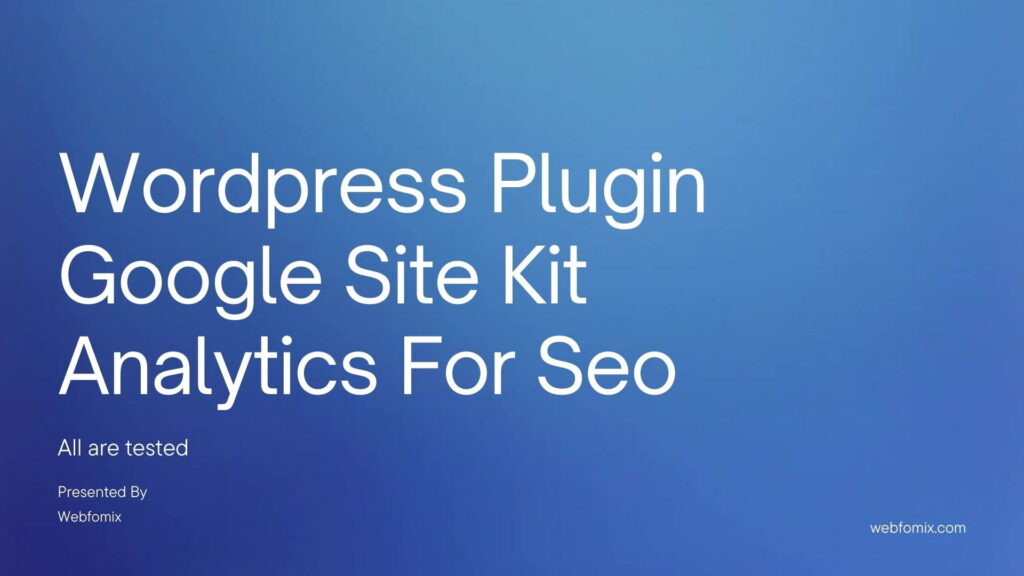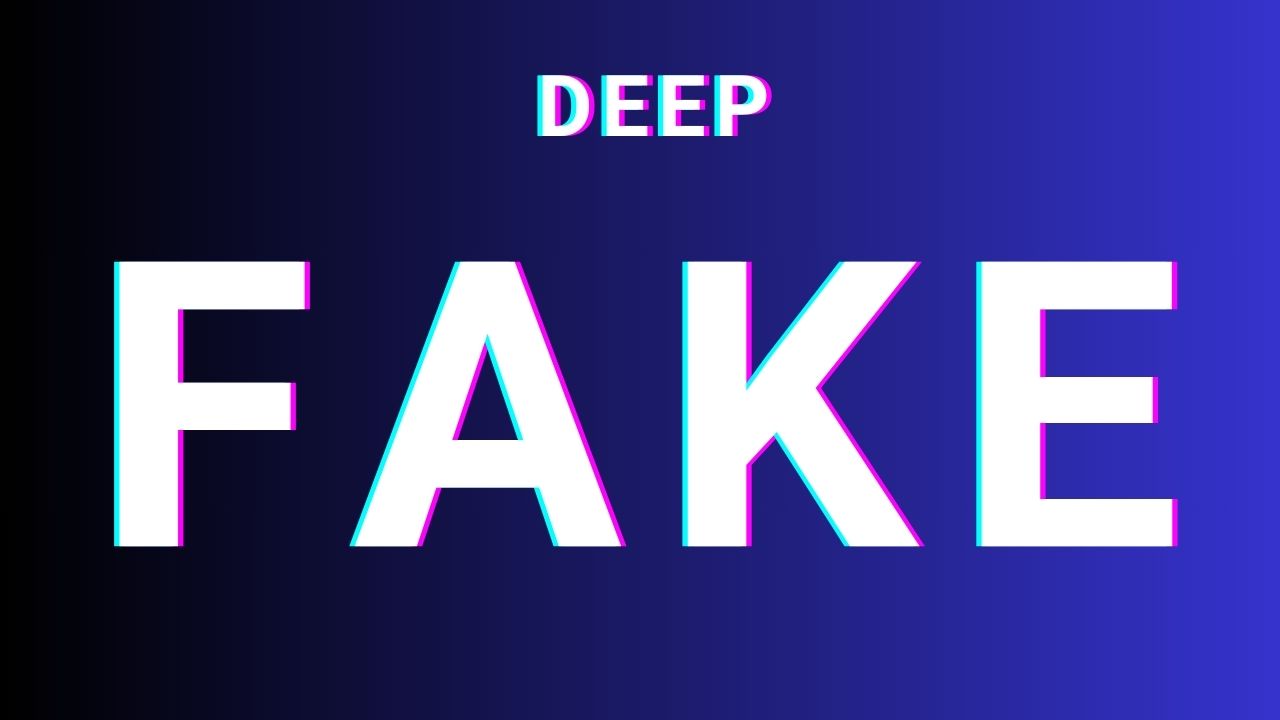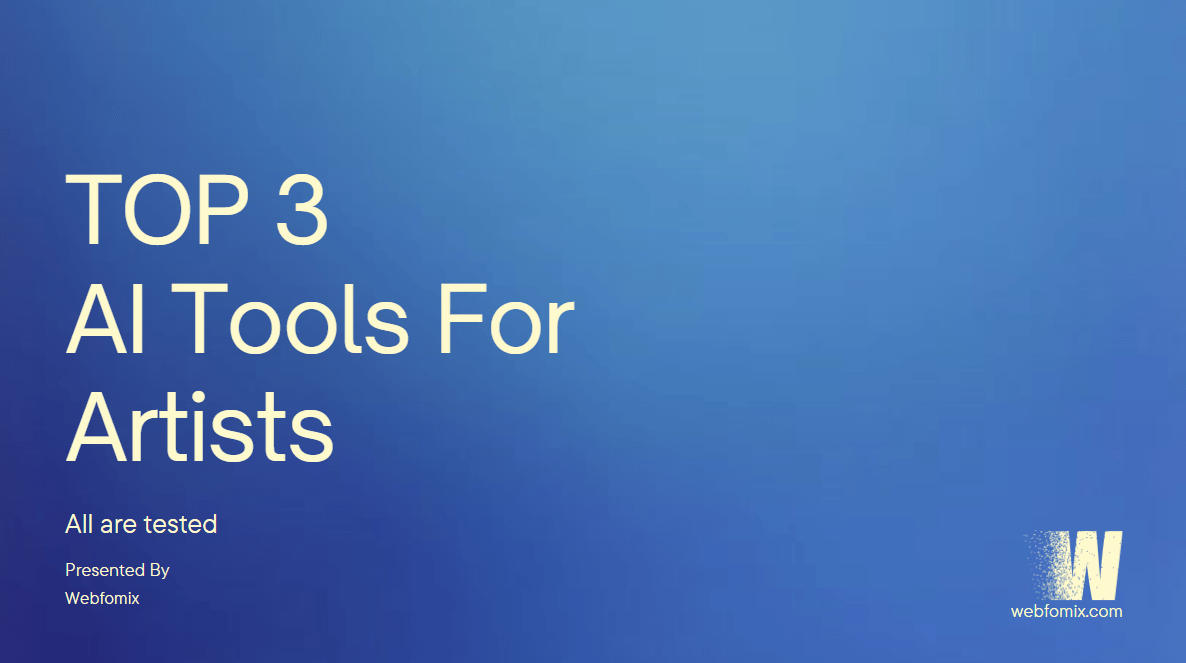Google Site Kit stands out as a powerful and free WordPress plugin developed by Google. Designed to seamlessly integrate various Google services into your WordPress website,Download Site kit today. Site Kit offers a centralized dashboard within the WordPress admin interface. This comprehensive guide explores the extensive features, benefits, and step-by-step instructions to leverage Google Site Kit for optimizing your website’s performance and enhancing your digital strategy.
Understanding the Essence of Google Site Kit
Google Site Kit is more than just a plugin; it’s a versatile tool that empowers website owners by consolidating data from various Google services. The integration includes Google Analytics, Search Console, AdSense, and PageSpeed Insights. With Site Kit, users gain a unified view of critical metrics directly within their WordPress dashboard, simplifying the process of data monitoring and strategic decision-making.
A Deeper Dive into Key Features
1. Centralized Dashboard:
- Experience the convenience of a unified dashboard within your WordPress admin interface.
- Access and analyze critical data from Google Analytics, Search Console, AdSense, and PageSpeed Insights seamlessly.
2. Google Analytics Integration:
- Uncover the power of tracking and analyzing user interactions on your website.
- Monitor key metrics such as page views, session durations, bounce rates, and more to gain profound insights into user behavior.
3. Search Console Insights:
- Delve into valuable information about how your site performs on Google Search.
- Explore detailed data on search queries, popular pages, and the countries that drive traffic to your website.
4. AdSense Integration:
- Effortlessly connect your AdSense account to gain insights into revenue, ad performance, and user behavior.
- Fine-tune your ad strategy based on real-time data and maximize your revenue potential.
5. PageSpeed Insights:
- Evaluate your website’s speed and performance with precision.
- Receive actionable recommendations for optimizing load times, ultimately enhancing user experience and SEO rankings.
Installing Google Site Kit: A Step-by-Step Walkthrough
Step 1: Install the Plugin:
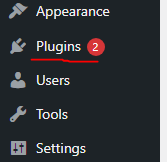
- Navigate to your WordPress dashboard with eager anticipation.
- Go to the “Plugins” section and click “Add New.”

- Search for the magic term, “Google Site Kit,” and with a click, watch the installation magic happen.

Step 2: Activate the Plugin:
- After the installation spectacle, click “Activate” to bring Google Site Kit to life on your WordPress site.
- Follow the user-friendly on-screen instructions to initiate the setup process.
Step 3: Connect Google Services:
- With your heart pounding, head to the “Site Kit” section in your WordPress dashboard.
- Connect your Google account and seamlessly link the desired services such as Analytics, Search Console, AdSense, and more.
Step 4: Verify Ownership:
- Complete the verification process for each connected service to ensure accurate data representation.
- Revel in the satisfaction of being in control of your website’s digital destiny.
Leveraging Google Site Kit for Optimization: Practical Steps to Success
1. Data-Driven Decision Making:
- Dive into the wealth of data provided by Site Kit to make informed decisions about your content, marketing strategies, and user engagement initiatives.
2. Performance Optimization:
- Implement PageSpeed Insights recommendations with gusto.
- Fine-tune your website’s speed, responsiveness, and overall performance for a delightful user experience.
3. SEO Enhancement:
- Utilize Search Console insights to refine your SEO strategy.
- Uncover opportunities for optimizing your content and climbing the ranks on the ever-competitive Google Search results pages.
4. Revenue Generation Insights:
- Monitor AdSense performance metrics to optimize ad placements and maximize your website’s revenue potential.
- Navigate the labyrinth of user behavior to strategically position ads for optimal impact.
5. User Engagement Mastery:
- Analyze Google Analytics metrics to understand user behavior, preferences, and engagement patterns.
- Craft your content strategy based on real data, creating a website that resonates with your target audience.
Best Practices with Google Site Kit: Navigating the Digital Landscape
- Regular Monitoring Routines:
- Cultivate the habit of periodically checking your Site Kit dashboard.
- Stay updated on your website’s performance trends, identifying areas for improvement and celebration.
- Integration with Other Plugins:
- Foster a harmonious ecosystem by integrating Site Kit with other relevant plugins.
- Enhance the functionality of your website with a comprehensive approach to optimization.
- Responsive Design Imperative:
- Ensure your website is not just functional but shines on all devices with a responsive design.
- Consider the impact of mobile-friendliness on both user experience and SEO rankings.
- Content Relevance Insights:
- Use the treasure trove of data from Google Analytics and Search Console to create content that resonates with your audience.
- Craft compelling narratives that not only capture attention but also convert visitors into loyal patrons.